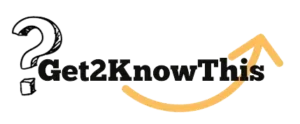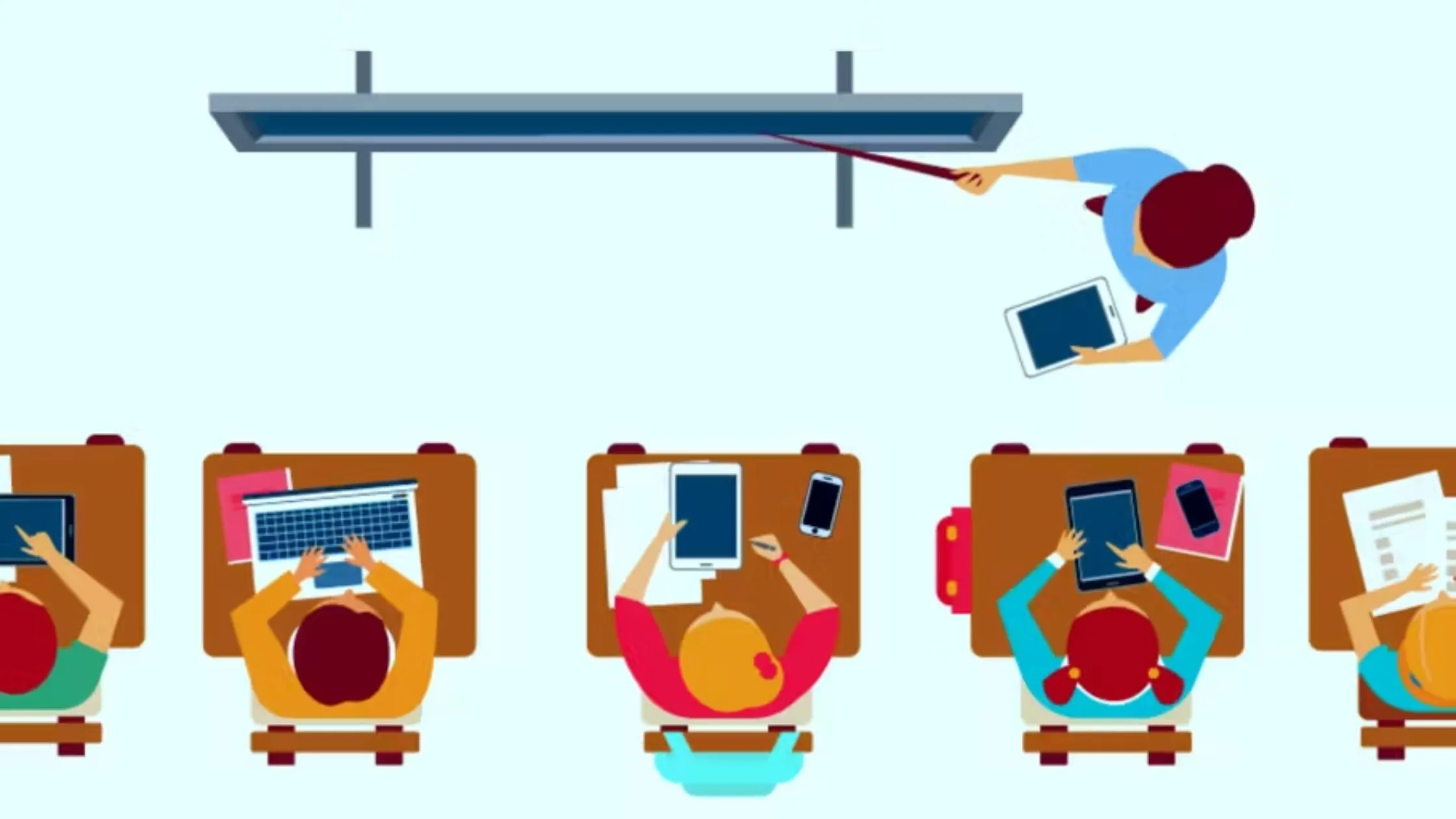What is Phone Cloning

Copying a phone’s info onto another device without permission is called phone cloning. It makes an exact copy, including contacts and messages. People may do this to use a phone without permission, risking privacy breaches and legal issues. Cloning involves illegal methods like accessing ESN and MIN pairs and using software to change the phone’s hardware. While there are legal reasons for copying data between phones, it’s important to consider the ethical and legal aspects to use this practice responsibly and lawfully.
Methods of Phone Cloning
When it comes to ‘how to clone a phone’, one should know it is just transfering a phone’s information onto another device without permission is called phone cloning. This illegal process makes an exact duplicate, including all data, contacts, and messages.
Using Phone Clone Apps
Copying a phone, known as phone cloning, can be done using apps like Phone Clone, CLONEit, mSpy, and uMobix. Simply download the app on both devices, follow instructions, and select the data to transfer.
Cloning a Phone without Physical Access
To copy a phone without touching it, there are different ways, like using Bluetooth or Wi-Fi connections.
Bluetooth Method
To copy data between phones, use Bluetooth and a cloning app. Turn on Bluetooth on both phones, pair them, and let the app transfer data. This way is good if you like a simple, direct connection for copying information.
Wi-Fi Connection for Cloning
You can clone a phone using Wi-Fi with apps like CLONEit. Install the app on both phones, connect them with Wi-Fi, and transfer data easily. The app helps replicate the chosen information without any hassle.
Tips for Successful Phone Cloning
- Here are easy tips for cloning a phone:
- Pick a method that suits you.
- Use trusted apps like Phone Clone or CLONE it.
- Check if your devices work with the chosen app.
- Follow app instructions for a smooth process.
- Respect privacy and get permission from the target device owner.
Ethical Considerations
Copying a phone without permission or for bad reasons is not okay. Always ask before using cloning tools. Doing it without permission can get you in big trouble, like paying fines or going to jail. Follow the rules and use phone cloning the right way, like for transferring data during upgrades. Be clear, have a good reason, and respect privacy when cloning phones.
Importance of obtaining permission for phone cloning
Getting permission for phone cloning is super important because it’s the right thing to do and follows the law. Cloning without permission is against privacy rules and can get you in serious trouble, like fines or even jail. Always respect people’s privacy and follow the laws when cloning phones. Remember, being honest, having a clear reason, and respecting privacy are crucial when asking for permission to clone a phone. It’s the responsible and right way to do it. Always ask for the owner’s permission to make sure you’re following the rules and being ethical.
Migrating data from a Huawei or other Android device
To move your data from an old Android phone to a new one, use the Phone Clone app. Follow these easy steps:
- Open the Phone Clone app on the new phone or go to Settings > System & updates > Phone Clone.
- Choose “This is the new device” on the new phone and “This is the old device” on the old one.
- Scan the QR code on the new phone using the old one to connect.
- Pick the data you want to move on the old phone and start the transfer.
- Wait for the transfer to finish; all your data, like contacts, calendar, photos, videos, apps, and files, will move to the new phone.
The Phone Clone app is a simple and secure way to shift all your data from your old Android phone to your new one.
Migrating data from an iPhone or iPad
To move data from an iPhone or iPad to a new device, you have various ways. A popular one is Quick Start, letting you transfer wirelessly. Ensure Wi-Fi is on, and set up Face ID or Touch ID. Choose to download from iCloud for a background transfer or directly from your old device. If direct, wait for both devices to finish the transfer before using. Other options involve using iCloud to transfer or restore from an iCloud or iTunes backup on the new device.
Benefits of Cloning a Phone
Copying a phone’s info, when done right, is helpful for moving data between devices when upgrading. It keeps personal and work details safe, making the switch to a new device smooth. Phone cloning can be useful for keeping an eye on phone use, especially with parental control apps. But, it’s important to be ethical, respect privacy and laws, and only clone phones for proper reasons like upgrading, avoiding spying or data access.
Risks and Limitations of Phone Cloning
Copying a phone has big problems and dangers. It might let someone steal your identity, invade your privacy, and cause legal trouble. Cloners can get personal info, leading to fraud and money loss. Cloned phones can hurt privacy, letting bad people watch calls, messages, and where you are. Copying phones is against the law in many places and can bring serious penalties, like fines and jail. Doing it the wrong way can mess up the phone and make the info on it less safe.