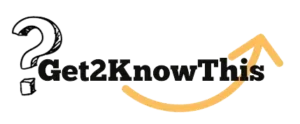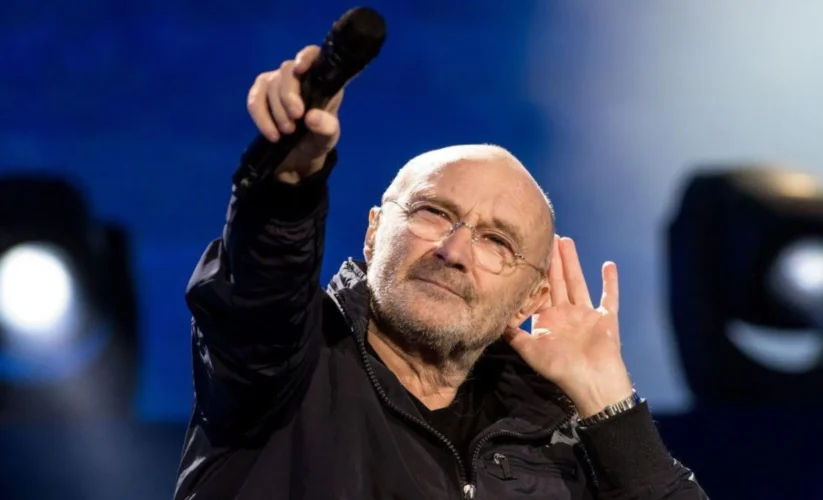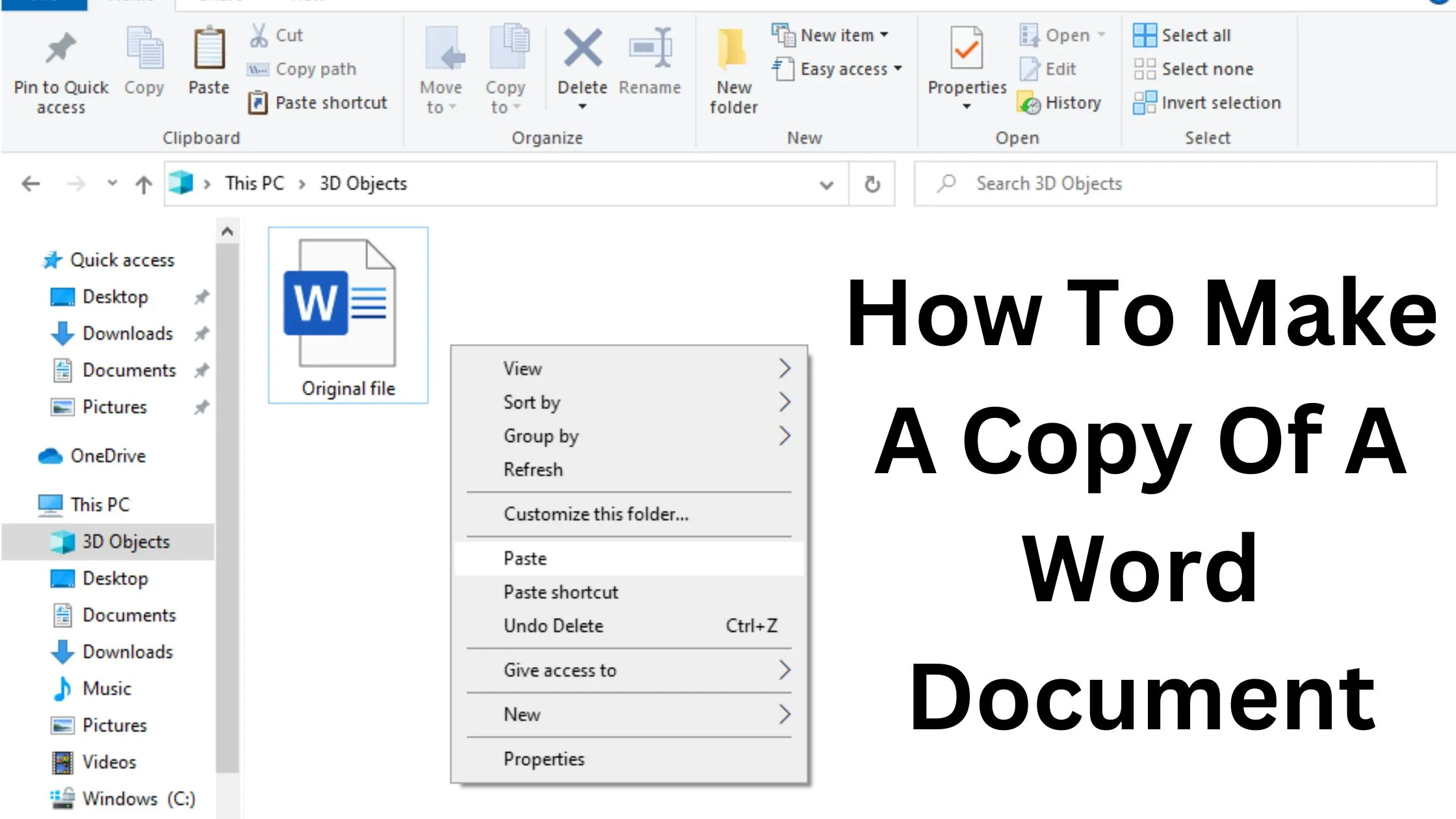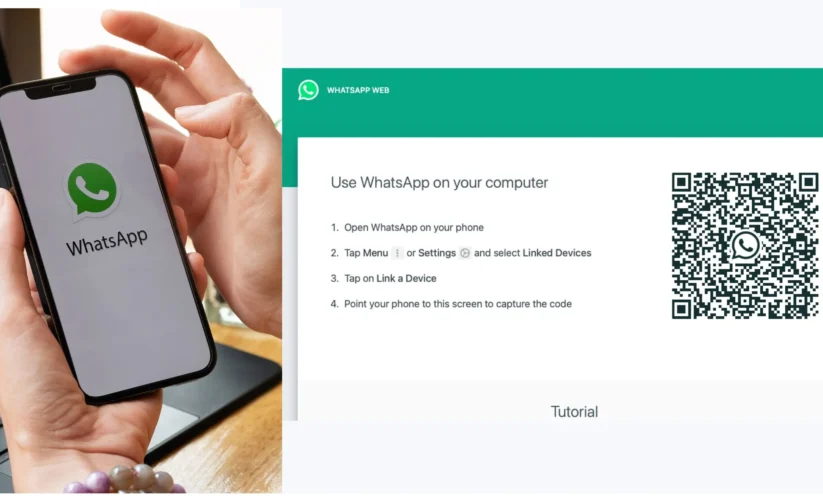
In 2024, which is better: WhatsApp Web or the WhatsApp desktop app?
In today’s fast-paced world, efficient and seamless communication is essential, and WhatsApp has undoubtedly revolutionized how we stay connected. The WhatsApp mobile app allows us to send messages, make calls, and share media effortlessly. However, for desktop and laptop users, WhatsApp Web offers an equally impressive experience with unique advantages. Let’s explore why WhatsApp Web on your PC might be the superior choice in 2024.
Which is better, the WhatsApp Web or the WhatsApp app for desktops in 2024?
Enhanced Productivity and Efficiency:
One of the most significant advantages of WhatsApp Web on your PC is the boost in productivity and efficiency it offers. Here’s how:
Larger Screen and Keyboard: WhatsApp Web provides a larger screen for real estate, making typing messages and navigating chats quicker and more comfortable. No more squinting at your phone’s screen or struggling with tiny keyboards!
Seamless Multitasking: With WhatsApp Web, you can easily switch between chats, respond to messages, and manage your tasks simultaneously—no need to constantly switch devices, ensuring uninterrupted focus and improved productivity.
File Sharing Simplicity: With WhatsApp Web, sharing files, documents, and images is a breeze. Effortlessly move files from your device with a simple drag-and-drop or direct access, streamlining collaboration with peers or sharing cherished moments with family and friends seamlessly.
Optimized User Experience:
WhatsApp Web also excels in providing an optimized user experience tailored for desktop users:
Intuitive Interface: The web version offers a clean and intuitive interface, with chats and calls neatly organized. Selecting a chat opens a larger, more immersive view, enhancing your focus on the conversation.
Customizable Notifications: Customize your notification preferences to ensure you never miss an important message or call, even when your browser is closed.
Keyboard Shortcuts: WhatsApp Web supports keyboard shortcuts, allowing you to navigate and respond to messages faster and more efficiently.
Privacy and Security:
In terms of safeguarding privacy and bolstering security, WhatsApp Web for desktops provides a range of benefits:
End-to-end Encryption: Like the mobile app, WhatsApp Web employs end-to-end encryption for all messages, calls, and media shared between users, ensuring your conversations remain private and secure.
Two-Step Verification: Fortify your account’s security by implementing two-step verification. This advanced feature adds an extra layer of defense, ensuring the protection of your data, even when accessed via a web browser.
Device Management: Easily manage and control which devices can access your WhatsApp account, revoking access from unwanted or unauthorized devices.
Collaboration and Team Communication:
For remote teams and collaborative projects, WhatsApp Web offers some unique benefits:
Group Chats and Collaboration: WhatsApp Web supports group chats, making it ideal for team communication and collaboration. Easily coordinate projects, share updates, and exchange ideas in real-time.
Voice and Video Calls: Conduct crystal-clear voice and video calls with colleagues and clients directly from your desktop, eliminating the need for separate conferencing software.
Document and Media Sharing: Seamlessly share documents, presentations, and media files with team members, ensuring everyone can access the necessary information.
Integration with WhatsApp Business:
For businesses and entrepreneurs, WhatsApp Web offers seamless integration with WhatsApp Business:
Professional Presence: WhatsApp Business allows you to establish a professional presence, providing a dedicated business profile, away messages, and quick replies to efficiently manage customer inquiries.
Automated Responses: Set up automated greeting messages and frequently asked questions (FAQ) to provide customers with important information and reduce response times instantly.
Catalog and Payments: Showcase your products or services with a catalog and enable payments directly through WhatsApp, simplifying the customer journey.
Conclusion
In conclusion, WhatsApp Web for desktops in 2024 offers many benefits that enhance your communication experience. With improved productivity, efficiency, and collaboration, it is an excellent choice for personal and professional use. So, if you’re seeking a more seamless and dynamic way to stay connected, WhatsApp Web is the way to go. Whether you’re a busy professional, a remote worker, or simply looking for a more convenient way to communicate, WhatsApp Web has you covered. Which is better, the WhatsApp Web or the WhatsApp app for desktops in 2024? The answer is clear – WhatsApp Web takes the lead!